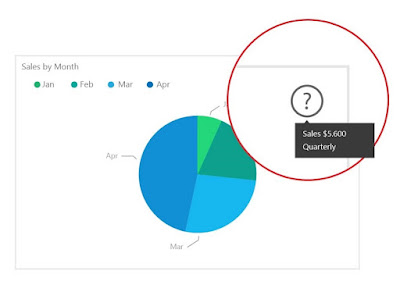What is tooltip?
A tooltip is a graphical user interface (GUI) element used in conjunction with the cursor or mouse pointer. It is used to display information about an item without needing to click on it. A tooltip is also known as a hint, infotip or screentip. In blog we will see how to add tooltip to simple xml tables in splunk.
A tooltip is a graphical user interface (GUI) element used in conjunction with the cursor or mouse pointer. It is used to display information about an item without needing to click on it. A tooltip is also known as a hint, infotip or screentip. In blog we will see how to add tooltip to simple xml tables in splunk.
Steps for adding tooltip to simple xml tables –
Step 1 : Adding custom JavaScript and CSS.
- Add the following code in dashboard or form to process additional javascript and CSS.
- < form stylesheet=”app_crash.css” script=”app_crash.js” >
- The .css and .js files should reside in SPLUNK_HOME/etc/apps/your_app/appserver/static
Step 2 : Giving your table an ID.
- Create a table in Simple XML and give it a HTML ID, which will be added in our Javascript file.
- eg : < row > < table id=”tblCrashReport” >
Step 3 : Writing a Javascript code.
-
- First we need to add our table id to javascript file.
- Then add this js code.
-
- Code :
- Next, we code up the cell renderer.
- Code :
Step 4 : Overriding CSS.
- Then we override the Bootstrap CSS. Here is what I added to my .css file to make the tooltip a little easier for me to read
- CSS Code :
Step 5 : Restart Splunk.
- Restart the splunk , so that changes take place.
Final Result :
If you are still facing issue regarding add tooltip to simple xml in splunk Feel free to Ask Doubts in the Comment Box Below and Don’t Forget to Follow us on 👍 Social Networks, happy Splunking >😉