In this tutorial (ESP8266 with Thingworx), we are implementing the connection between IOT and Thingworx.
Thingworx: – Thingworx is platform for fast development and deployment of smart connected devices, its set of integrated IOT development tool which is capable for Analysis of Industrial IOT data.
Setup Thingworx: –
· Signup/create account on developer.thingworx.com
· Click on get started
Note: – you can choose PTC cloud or local install option
1) PTC Cloud: – it is hosted on PTC official cloud for 30 days
2) Local Install: -for local system installation
· Click on PTC cloud
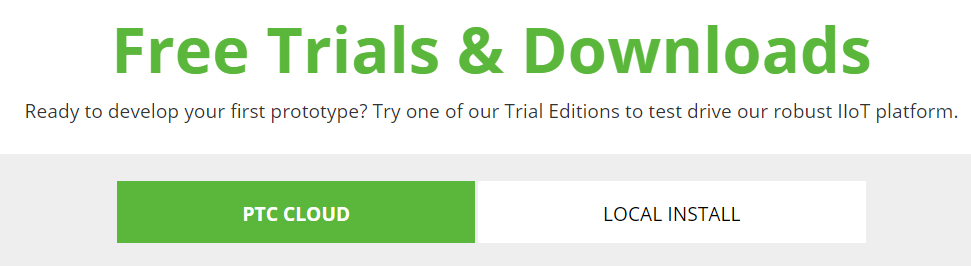
· Click on find working version of Thingworx
· Click on provision hosted server

you will get your own Evaluation server
· Click on launch button server will automatically start

· After this Your server will start
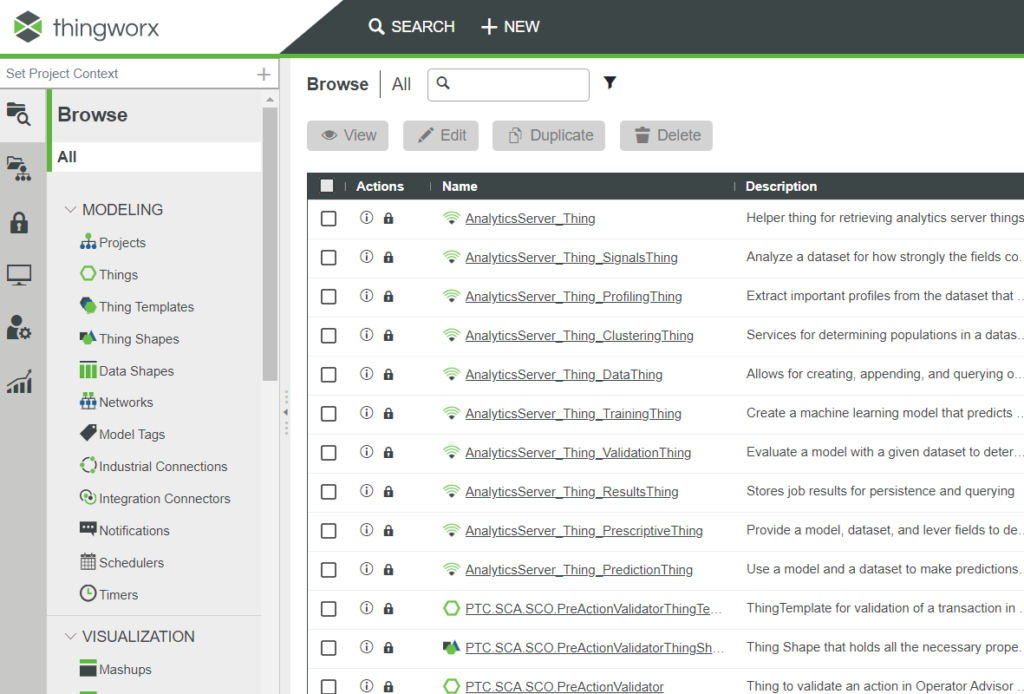
Create Application Key
Application key is the intermediate point to connect smart devices with the Thingworx. There are lot of app in Thingworx each application has unique key and you have to generate that manually.
Steps for creating application key: –
· Go to composer and click on Application keys

· Click on New Button
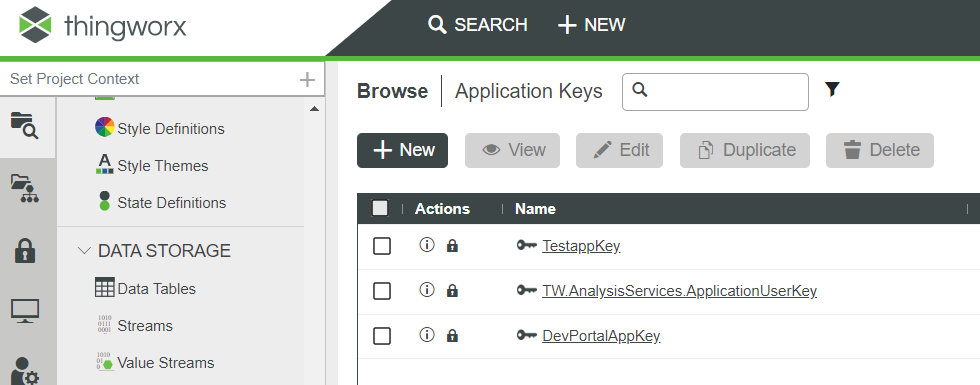
· Give name of your choice and user name as Administrator and click on save without save in will not generate app key

· After that you will get an App key in Key ID Attribute
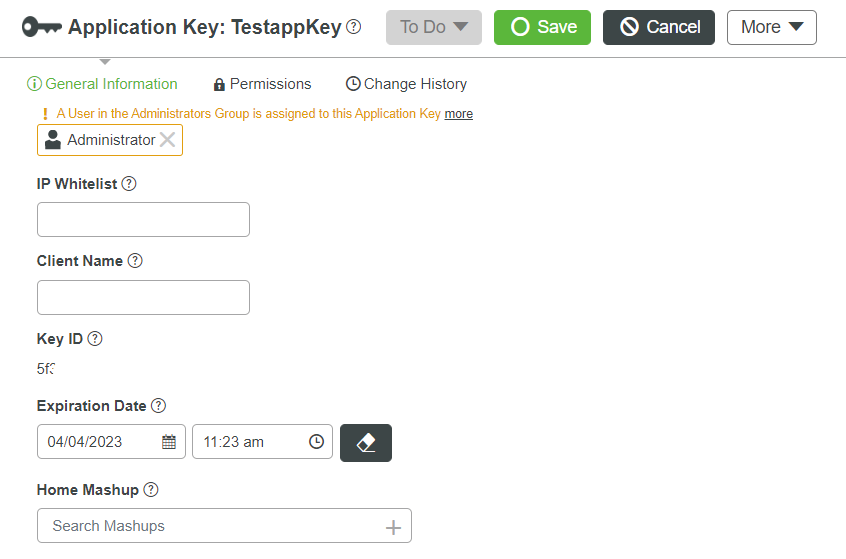
Create Things and Properties to send value from ESP8266
· Go to composer click on Things and give some name to thing and select base thing template as remote thing

· Create properties in things
· Go to properties and alerts tab
· And click on Add button to create new properties

· Give name to property select base type as data type for property value

· Repeat same for temperature and humidity
Now move towards IoT side
· Take ESP8266 and connect t with system
· Open Arduino IDE and copy the following code
Code: –
Output: –
Value is updated in Thingworx

Note: – you can check server status using postman REST API call using various method GET,POST,PUT
If you are still facing issue regarding ESP8266 with Thingworx Feel free to Ask Doubts in the Comment Box Below and Don’t Forget to Follow us on 👍 Social Networks😉 Happy Splunking >


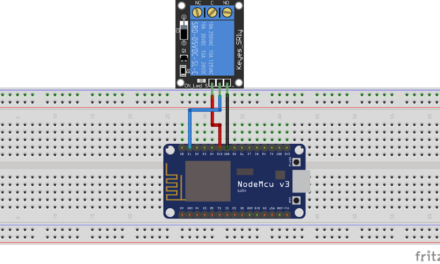




Dear Sirs,
I followed your example here above (connecting an esp8266 to ThingWorx) but unfortunately the properties get not updated in ThingWorx. The serial monitor provides me the attached information:
14:44:14.525 -> WiFi connected
14:44:14.525 -> IP address: 192.168.178.54
14:44:14.525 -> raj
14:44:14.525 -> 13
14:44:14.525 -> https://PP-2103111247M0.devportal.ptc.io/Thingworx/Things/ThingWorx_Ex2/Properties/temp?appKey=ba313411-a47b-400f-a6c3-536547ad06f0
14:44:14.525 -> -1
14:44:44.525 -> raj
Have you any advise what could be wrong or what could be checked.
Thanks and Regards
Andreas
Can you share the screenshot of the server’s status using postman?
Hi, Avotrix TEAM.
I started to study Thingowox with ESP8266 board with some sensors.
I try to compile your code, but the error:
call to ‘HTTPClient::begin’ declared with attribute error: obsolete API, use ::begin(WiFiClient, url)
still appear.
How can I fiz it?
Regards.
Rafael Telles.