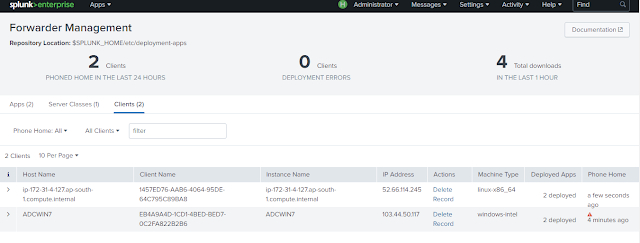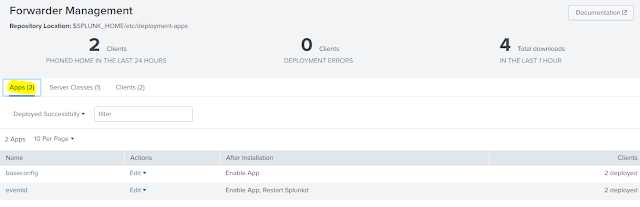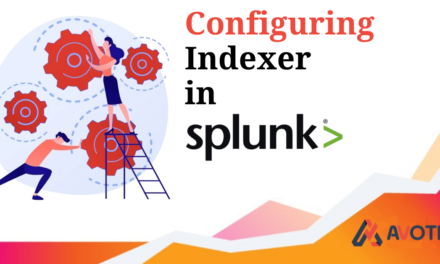A deployment server is a Splunk Enterprise instance that acts as a centralized configuration manager for any number of other instances, called “deployment clients“. Let us understand deployment server architecture below:
Key elements of the deployment server architecture:-
- deployment server:- Splunk Enterprise instance that acts as a centralized configuration manager. It deploys configuration updates to other instances. Also refers to the overall configuration update facility comprising deployment server, clients, and apps.
- deployment client:- This is a remotely configured Splunk Enterprise instance. It receives (Apps) updates from the deployment server.
- server class:- This is a Deployment configuration, it consists of class categories shared by a group of deployment clients. A deployment client can belong to multiple server classes.
- deployment app:- Unit of content deployed to the members of one or more server classes.
- The deployment server is the tool for distributing configurations, apps, and content updates to groups of Splunk Enterprise instances (mostly forwarders).
- The deployment server must run on a dedicated Splunk Enterprise instance that is not serving as an indexer or a search head.
- The exception is if the deployment server has only a small number of clients, 50 or less. Under those limited circumstances, it is possible for an indexer or search head to act as a deployment server.
- To make an instance act as a deployment server, severclass.conf should exist in it.
- The deployment server cannot be a deployment client of itself.
management of the deployment server.
Forwarder management.
Create serverclass.conf :-
Forwarder management of the deployment server.

If you are still facing issue regarding deployment server architecture Feel free to Ask Doubts in the Comment Box Below and Don’t Forget to Follow us on 👍 Social Networks, happy Splunking >😉