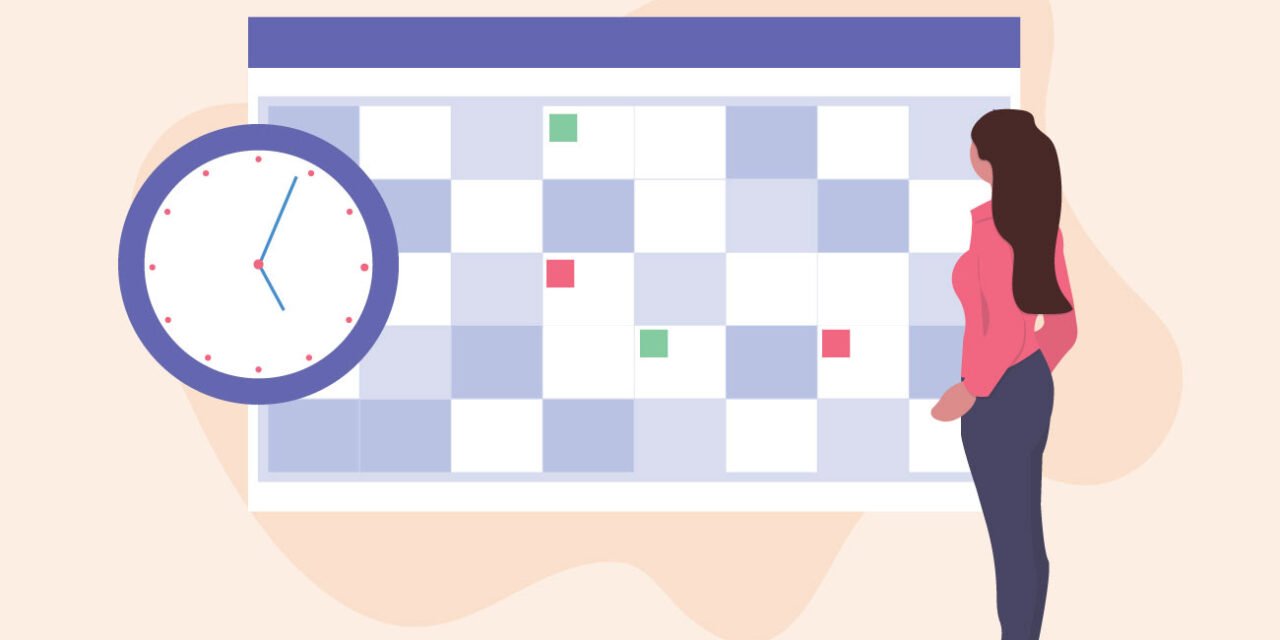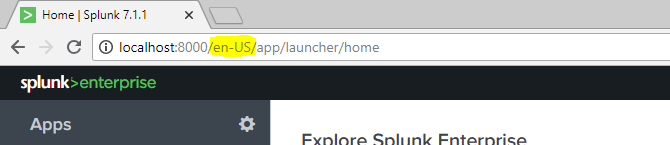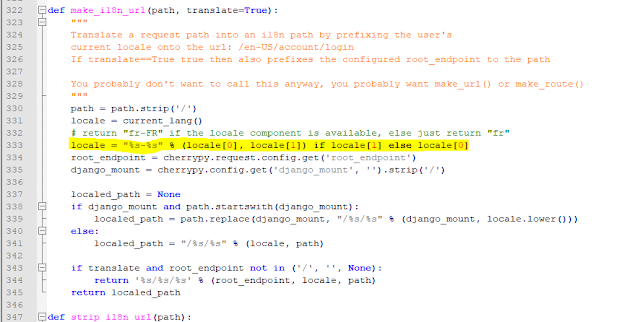Different countries follow different language and format. For example the datetime format of US is
“MM/DD/YYYY:HH:MM:SS” and in Great Britain is “DD/MM/YYYY:HH:MM:SS“. This blog will help you through in changing the date time format and language.
By default, timestamps in splunk are formatted according to the browser locale. If the browser is configured for US English then the timestamp and language will be according to US standard. To change the language and date time format, there are THREE ways to do so –
- Changing browser locale : You can change this in the browser in settings and changing language option.
- Override the browser locale : Splunk urls follow the form http://host:port/locale/… for US English for example it will be http://hostname:8000/en-US/login. To change it to British English, change the url to http://hostname:8000/en-GB/login.
Before: US English and format
After: British English and format
3. Hardcode the locale : You can hardcode the locale in splunk by using the following steps :
1. Stop Splunk.
2. Open i18n.py file at location at
SplunkPython-2.7Libsite-packagessplunkappservermrsparklelib
3. At line 333
Replace :
- locale = “%s-%s” % (locale[0], locale[1]) if locale[1] else locale[0]
With :
- locale= “en-GB”
4. STOP
By using these 3 Steps you can only CHANGE DATE TIME FORMAT of your Splunk But not the Actual TIME in Splunk Server
In Order to Change the Actual DATE and TIME in Splunk, Keep connected with us on our Social Networks for the upcoming posts.
A feedback would be greatly appreciated. Please ask your questions in comment section regarding datetime format. Happy Splunking > 😉