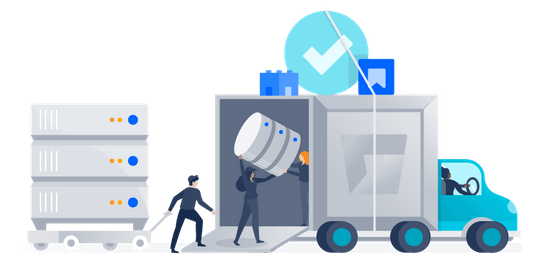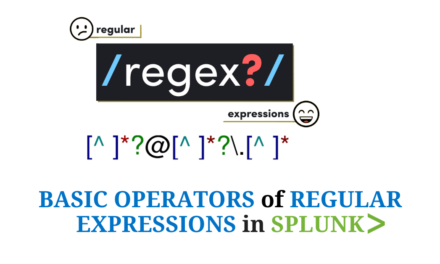Note: IP and hostname of New VM with CentOS 7 should be made same as of Old VM. So that it will replace Old VM in architecture.
- Check firewall setting after migration is done.
- Check cluster architecture functionalities post migration.
Updating OS of Splunk Instance-> All requisite commands are highlighted, this task was specifically performed on Splunk instances with REHL6 to migrate Splunk VM’s to CENTOS 7. We have distributed clustered architecture.
Note: Also, you can download OS Centos7 and install.
Note: Use this step only if the New VM is created by replica of existing VM template, else skip it.
Now change its UUID by editing ifcfg-ethi file, as it is created by snapshot of another instance:
- UUID path- cd /etc/sysconfig/network-scripts
- Edit UUID file-vi ifcfg-ethi
- Update UUID (replace few characters only, total characters in UUID must be same before and after edit)
- Restart instance- systemctl restart network
Log in to OLD VM and stop Splunk running on this instance.
Once it gets TAR completely, check a file is reflecting with .tar in opt.
Copy Tar file from Old VM to New VM, Using scp command.
If you are still facing issue regarding REHL 6 to CentOS 7 Migration Feel free to Ask Doubts in the Comment Box Below and Don’t Forget to Follow us on 👍 Social Networks, happy Splunking >😉