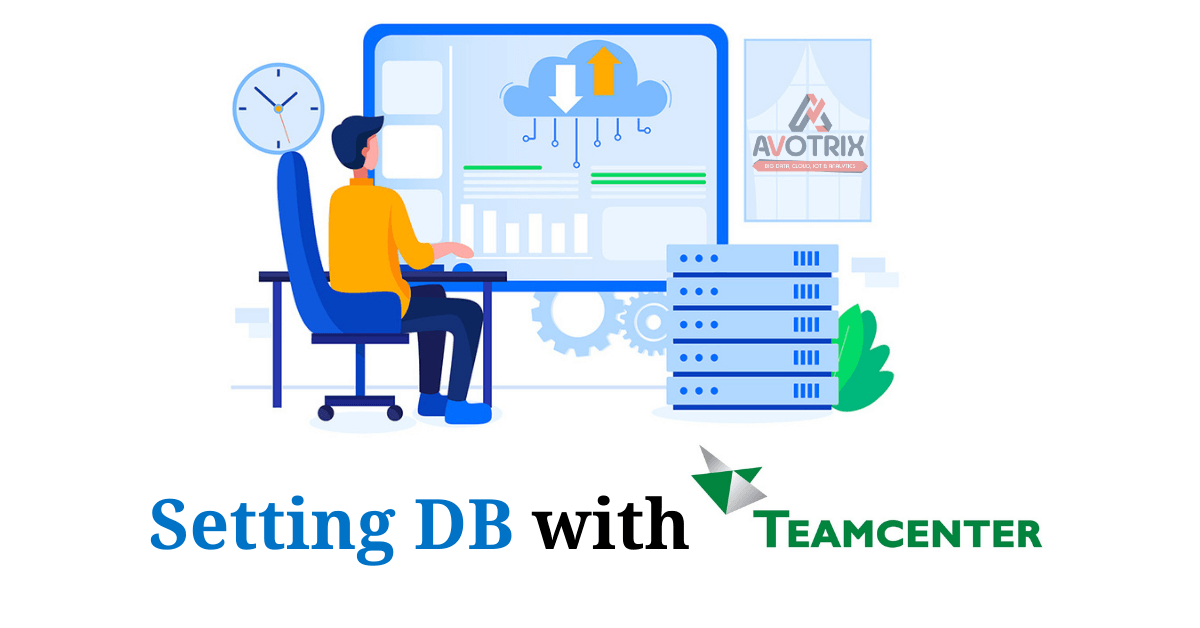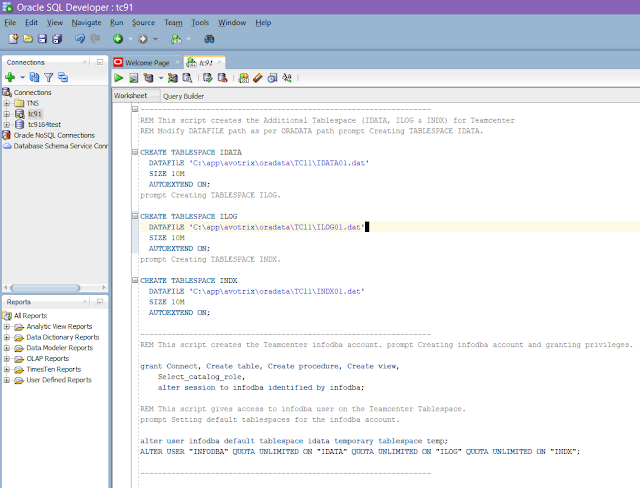A Teamcenter Admin can never deny the fact that more than half of the time, if there is any problem at Teamcenter end then the very first doubt happens upon DB. Here we will demonstrate setting up db to work for teamcenter.Also the basis of installation of Teamcenter starts with installation and setting-up of Database. Let’s say an Oracle DB for Teamcenter has got created successfully but still then, one cannot use the system account to integrate it with Teamcenter, anyways the installer doesn’t accept it. So to overcome this there comes a need to create the infodba account and alter the DB with additional Table space and Data file, the same is discussed with required scripts and exact steps.
- Open the sqldeveloper and create a connection using the system account.
- Next run the below script to create the data files and infodba account.
After this the user should be able to create the DB connection using the infodba account successfully.
Hope this helps. Please revert back for any questions or problems regarding setting up db to work for teamcenter.