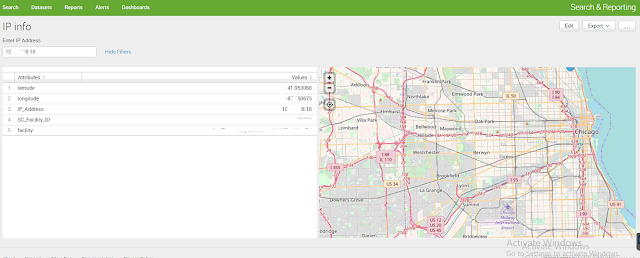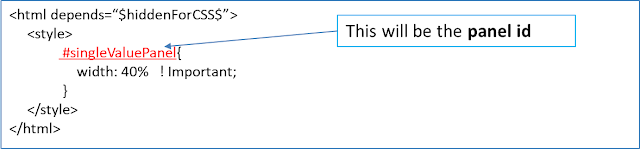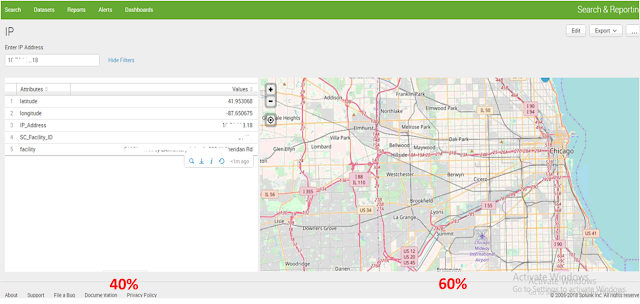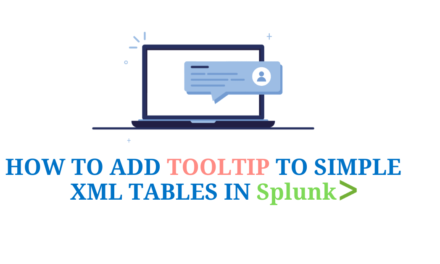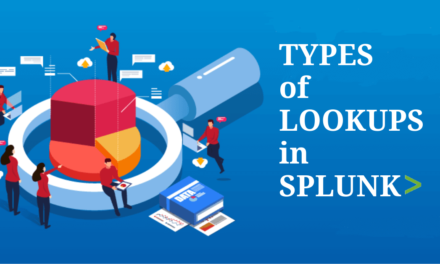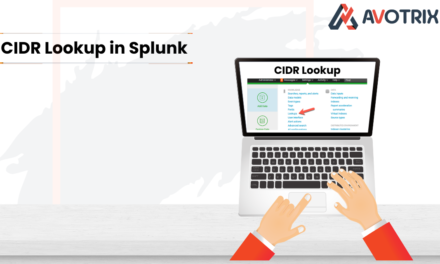Lets’s customize width of dashboard panels but do keep in mind we are focusing to only change the width of the panel and not the height.
Follow the procedure below:-
1) Open The Dashboard in which panels size needed to be adjusted.
Click on Edit> Source. (This will open Source code of dashboard)
(We will be setting First panel at size of 40% and Second at 60% of width.)
2) Edit your Dashboards source with following changes
Add this HTML Code in your source for respectivepanels:–
Note: – for each panel a separate HTML code must written , with unique panel id for each panel.
Similarly, make changes in second panel.
Note: – while setting the width of the panels which comes under same row,
Make sure the Total width of panels within row is 100%.
Click on save to reflect the changes.