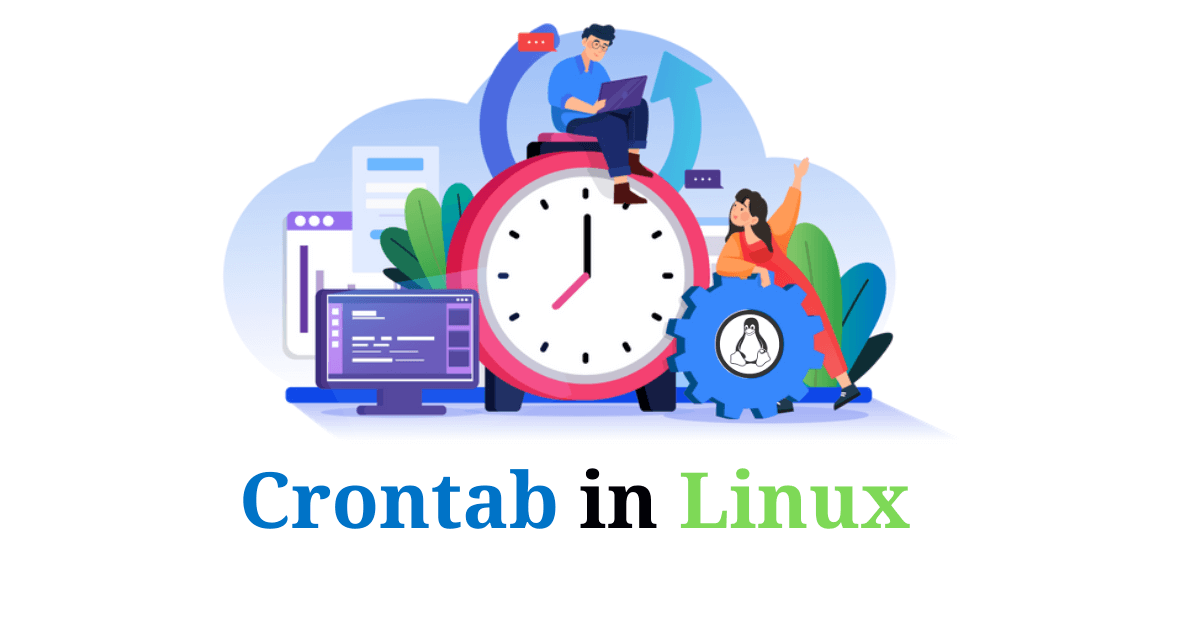In this blog we are explaining the importance of Crontab in Linux. Crontab is additionally the name of the program, that is employed to edit that schedule. it’s driven by a crontab file, a config file that indicates shell commands to run sporadically for the schedule.
Why use Cronjobs?
Here the explanations for Cronjobs in Linux:
- Helps OS to require a regular backup of log files or info.
- Delete previous log files
- Archive and purge info tables
- send any notification email like Newsletters, watchword expiration email
- Regular clean-up of cached information
- Crontab is a perfect choice to modify operating system jobs.
- it’s accustomed modify system maintenance
Linux Crontab format
Crontab of Linux has six fields.
The primary 5 fields outline the time and date of execution, and also the 6’th field is for command execution.
Crontab syntax:
[Minute] [hour] [Day_of_the_Month] [Month_of_the_Year] [Day_of_the_Week] [command]
20 04 15 05 * /scripts/monitor.sh
20 – 20th Minute
04 – 04 AM
15 – 15th Day
05 – 5th Month (may)
* – Every day of the week
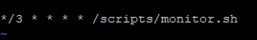
Astrics (*): Use for matching
outline range: Allows you to outline a spread with the assistance of hyphen like 1-10 or 30-40 or jan-mar, mon-wed.
outline multiple ranges: Allows you to outline varied ranges with command separated like apr-jun,oct-dec.
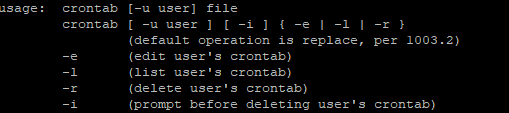
List Crontab :-
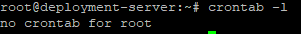
crontab -l
List for user splunk :-
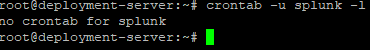
crontab -u splunk -l
For edit crontab in root :-
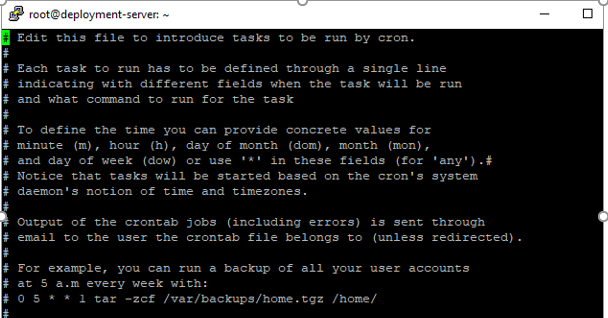
crontab -e
For edit crontab in splunk user :-
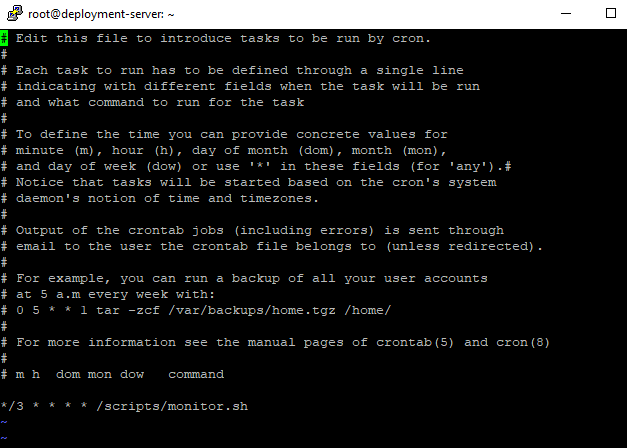
crontab -u splunk -e
To remove your crontab tasks, use the subsequent command :-
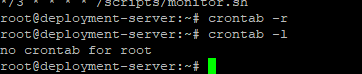
crontab -r
If you are still facing an issue regarding Crontab in Linux, Feel free to Ask Doubts in the Comment Section Below and Don’t Forget to Follow us on 👍 Social Networks. Happy Splunking 😉