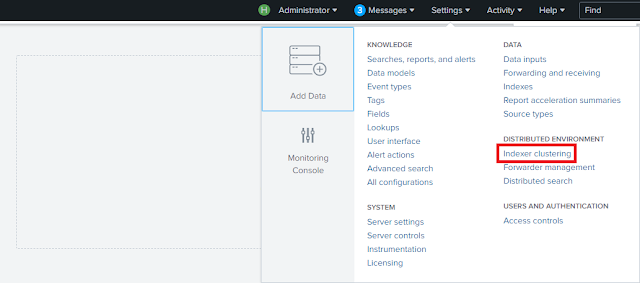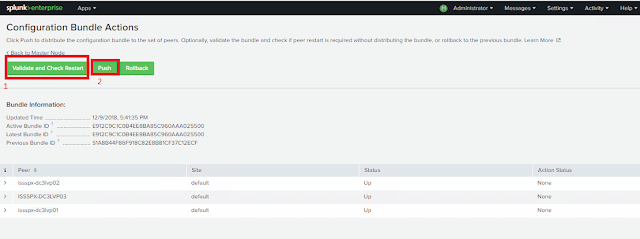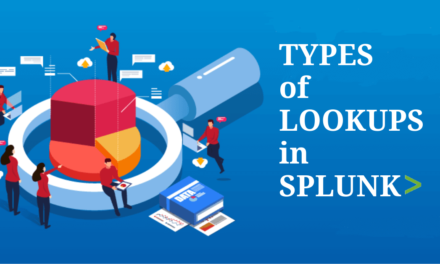under /opt/splunk/etc/master-apps
Step 3 :- Click on Configuration Bundle Actions.
Step 4 :- First Click on Validate and Check Restart and then click on Push.
Step 5 :- Now we should able to see that app on all the indexes present in cluster.
If you are still facing issue regarding steps to pushing an app to indexer cluster Feel free to Ask Doubts in the Comment Box Below and Don’t Forget to Follow us on 👍 Social Networks, happy Splunking >😉