A knowledge object that will be reused. It contains a portion of a search or a search function. A search macro has a unique name. When you reference a search macro in a search, you use back tick character to denote the start and end of the macro reference
- Create your search query which you want to make macro
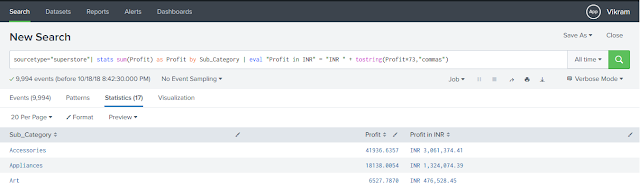
- Click on setting.
- Open Advance Search.
- Select option ‘Search macro’.
- Click on “Add new” to create a new macros.

Searching the Macros and passing Argument
Enter your macro name in search and pass the agruments. Here i am passing the argument USD,$ and 73.
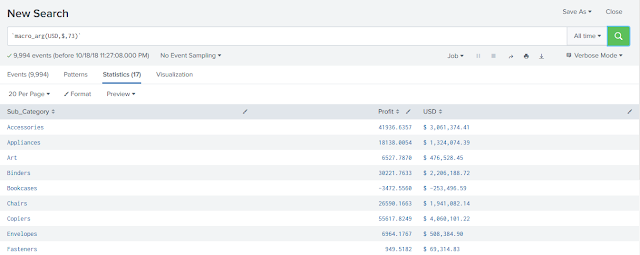
Hope this has helped you in achieving the requirement.
If you are still facing issue regarding macros with parameters in splunk Feel free to Ask Doubts in the Comment Box Below and Don’t Forget to Follow us on 👍 Social Networks, happy Splunking >😉






