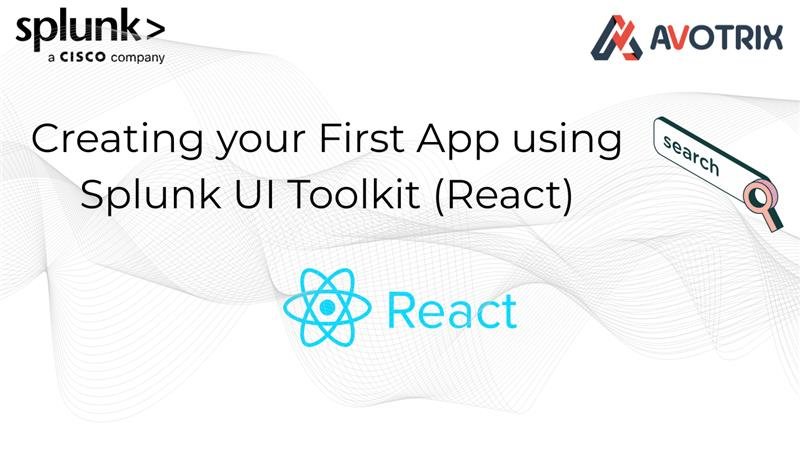📌Introduction
The Splunk UI Toolkit is a comprehensive set of React components and development tools that allows developers to create modern, responsive Splunk applications. This toolkit provides pre-built components that follow Splunk’s design system, making it easier to build consistent and professional-looking apps.
In this tutorial, you’ll learn how to create your first Splunk React application from scratch using the official Splunk UI Toolkit.
⚡Prerequisites
Before starting, ensure you have the following installed and configured:
- Node.js (version 14.x or higher)
- npm or yarn package manager
- Splunk Enterprise (version 8.0 or higher) running locally
- Administrator access to your Splunk instance
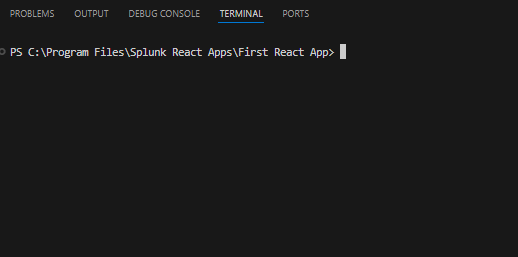
npx @splunk/create command in your terminal.❓ 4. The above command will ask you “What would you like to create?”
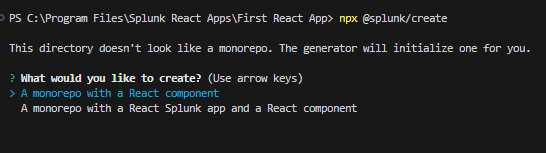
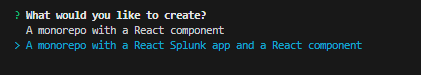
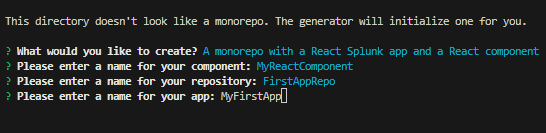
– App directory
– Component directory
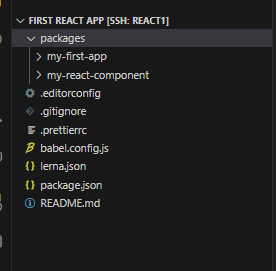
yarn run setup command in your terminal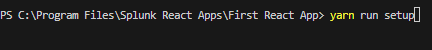
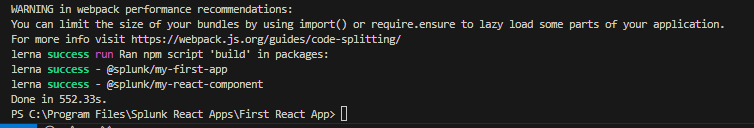
yarn run link:app command.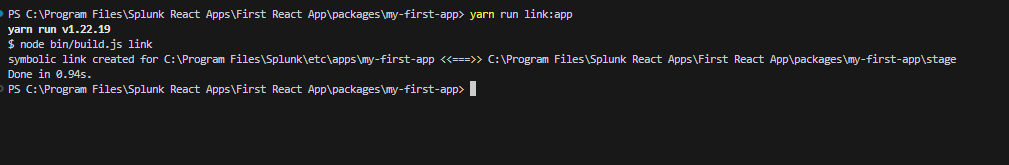
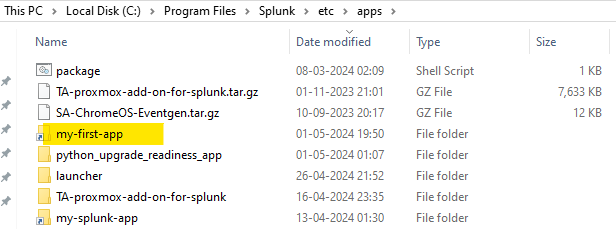
yarn run start command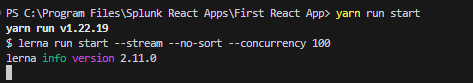
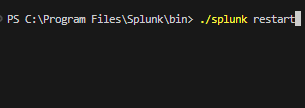
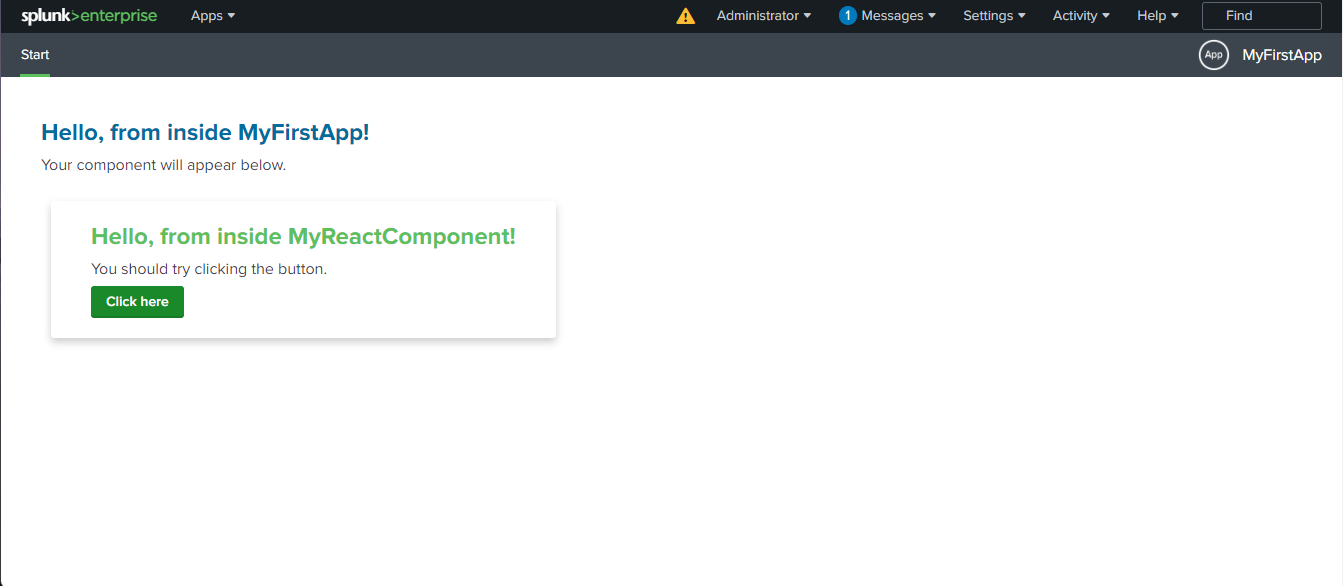
🚀 What’s Next?
After successfully setting up your app, you can:
✨ Customize Components – Modify your React components
🎨 Style Your App – Add custom CSS and themes
📊 Integrate Data – Connect with Splunk’s REST API
🔍 Add Search Features – Implement Splunk search functionality
| Happy Splunking 😉